CM11 theme for EMUI 3
About
This project is about making EMUI 3 look like Cyanogenmod 11 (CM11) within all the limitations that Huawei has restricted EMUI to. In other words, a CM11 theme for EMUI 3. The device I use is a Huawei Ascend P7, so all resources are xxhdpi/1080p
Source is available on Github. Please note that this theme is distributed under the Apache licence complying with the Cyanogenmod licence. Any work derived from this will have to be distributed under the same licence.
If you want to make your own EMUI 3 theme but don't know where to start: I'm writing a reference guide on it: How to make an EMUI 3.0 theme
Features
- Replaced stock status bar icons with CM11 ones
- Holo dark settings theme
- Dark status bar theme
- CM11 quick settings icons
- CM11/Holo style text fields, radio buttons, check boxes, sliders
- Hidden NFC and headphone icon
- CM11/AOSP nav bar button style
- Themed Dialer/Contacts/Messaging
Video and screenshots
Video not working? Tap/click the video to download or stream directly.
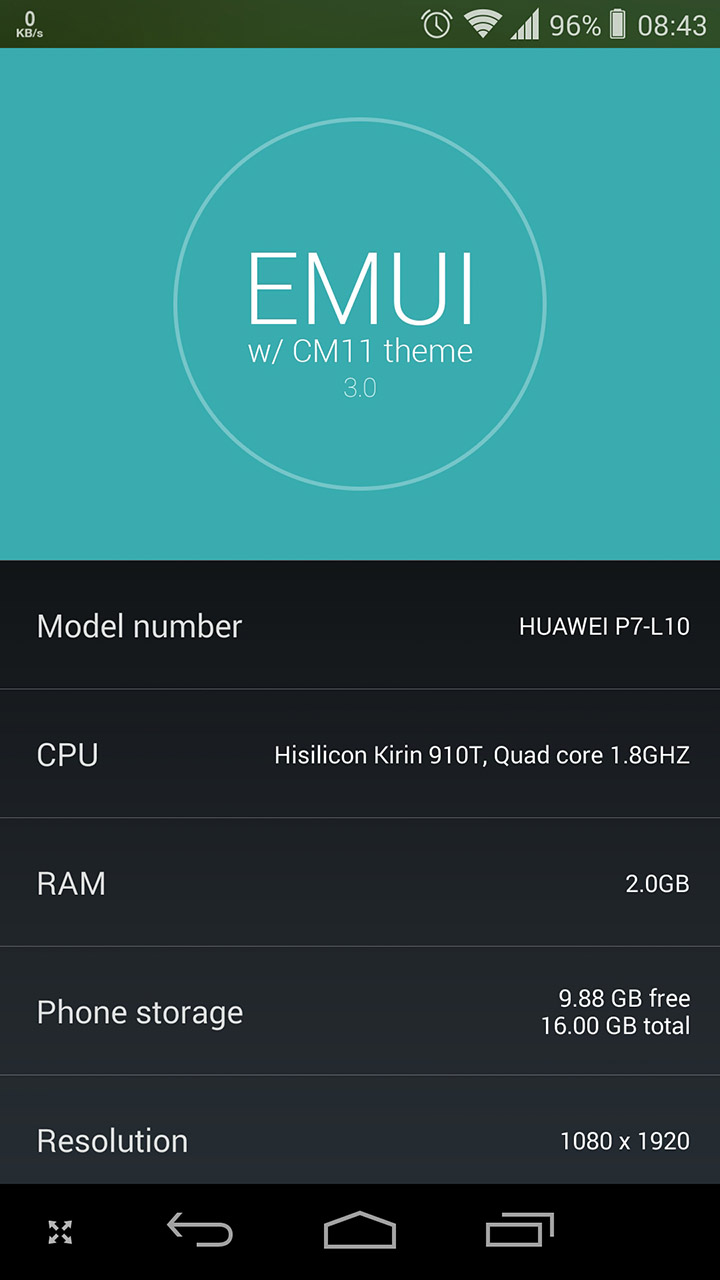
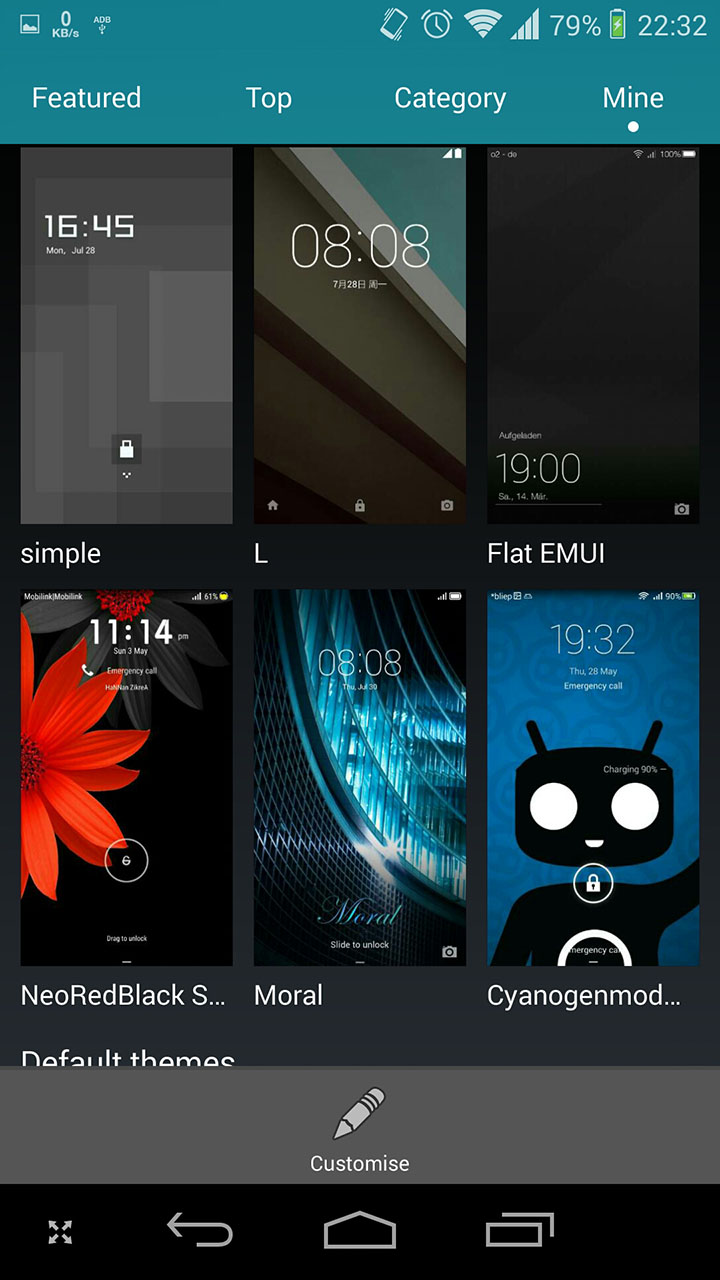




Releases
All releases can be found on Github. Download the files by clicking 'View Raw'.
List of bugs for the latest version and tested on build B805 P7-L10 (EMUI 3.1).
For questions and feedback, you can contact me on XDA Developers by PM or leave a comment at the bottom of this page.
Installation instructions
First install
- Place theme file in folder /SDCARD/HWThemes (internal storage/HWThemes)
- Open Themes app, go to tab 'Mine' and apply theme
Update
- Close themes app
- Go to folder /HWThemes and overwrite or delete old version
- Open Themes app and apply theme
- Reboot
- (To update preview images you have to clear the cache of the Themes app)